Affiliations for 2023-24
Affiliations for the 2023-24 academic year are now available.
Please note that after many years of holding the price steady, there is sadly a price increase this year.
The deliverability of emails is now greatly improved, but there may still be cases where they get blocked.
You can check the current affiliations list to see whether yours is on there, just in case the email is stuck in cyberspace.
IMPORTANT! You must allow essential cookies for the affiliation to be recorded correctly.
We currently have ten or so completely anonymous affiliations, it is possible that this is a result of all cookies being blocked, so we are currently trying a different cookie consent plugin to address the issue.
(You can certainly block 3rd party cookies on your browser – we do not knowingly use any).
All schools taking part in regional and national BSGA events must be affiliated. The preferred and easiest way to affiliate is directly through this website, but you will need to be able to provide a credit/debit card or PayPal account.
Otherwise, if you are really unable to do this online, you can affiliate manually through your regional secretary. Their email contact details are under the “Home->Regional Structure” menu.
Affiliations run from 1st August to 31st July each year and are charged as follows:
- Primary school £20.00 (£10.00 to BSGA, remainder to region)
- Middle or Secondary school £30.00 (£15.00 to BSGA, remainder to region)
- Individual £8.00 (£4.00 to BSGA, remainder to region)
- Combined Primary/Secondary can take a single combined affiliation for £50 to save you some paperwork
Please read the following instructions carefully
- Go to the Shop and add the affiliation type you need to the basket. Only one per transaction is allowed, as the school details are associated with each order.
- Go to the basket and doublecheck you picked the right affiliation type – Individual, Primary, Secondary or Combined.
- PLEASE DO NOT MIX AFFILIATIONS AND CLOTHING IN THE SAME ORDER! Every affiliation must be in an order on its own – one per school too!
- Proceed to checkout.
- On the left (billing) put your information as registrar. We are keeping this to a minimum now, so you just need name and email address.
- Also on here, you need to confirm that you agree to our privacy policy – this is important for compliance with data protection legislation (GDPR).
- On the right of that form you must fill in details of the school you are affiliating.
- If you are affiliating an individual, enter their name and school details.
- If you are affiliating an individual who is home educated, please put ‘Home’ as the school name and complete the rest of the information.
IMPORTANT
You should be able to re-use your account from last year. If you have lost your password though, you will need to request a password reset, that will be send to your email address. If your previous affiliation was from a different email address, don’t worry – just use your new address and a new account is automatically created.
Once you have created an account, you may affiliate multiple schools or individuals, but each must be checked out separately.
Please print the email you receive as proof of purchase for your school finance department. The ‘order number’ is your affiliation number and MUST be entered on any competition entry form.
You can login to your account to see all of your affiliations. (go to Your Account and click Orders )
Troubleshooting and offline affiliation
Email problems
Our automated emails should now be getting through more reliably, but it is always possible that spam checkers will sometimes block them. Check your spam forlders just in case..
If we do receive a ‘bounced’ email, we will forward them from another account, but you may have to wait 24 hours or more for the information.
However, note that your PayPal receipt will have an ‘Order number’ (beginning ‘2324’). This is the same as your affiliation number.
PayPal or credit card buttons missing?
Some schools have reported that the PayPal button is not shown on the checkout page. Indications are that this is due to the PayPal website being blocked by the school firewall / security settings. The C2K system in particular is prone to this. This only way round this for now (assuming you cannot change your security authorisations) is to use a different Internet connection – either from home or from your phone. In other cases, the PayPal button appears ok, but when you click through to pay, it doesn’t present the ‘Pay by Card’ option. This is due to the PayPal/Banking ‘risk analysis’ of your connection and again is out of our control. Most often, trying from a different location, device or even just a different time of day may resolve this one.
One other thing to check is that your browser may be blocking ‘popups’. This can occasionally cause problems with PayPal, so try temporarily disabling that browser setting.
Offline affiliation
If you are completely unable to affiliate online, you can instead do it the old slow way! Please contact your regional secretary for details.
For assistance please email web@bsga.org


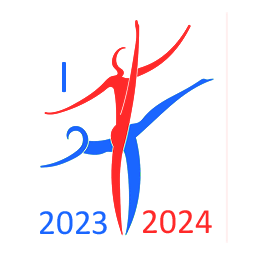



 General Secretary:
General Secretary: